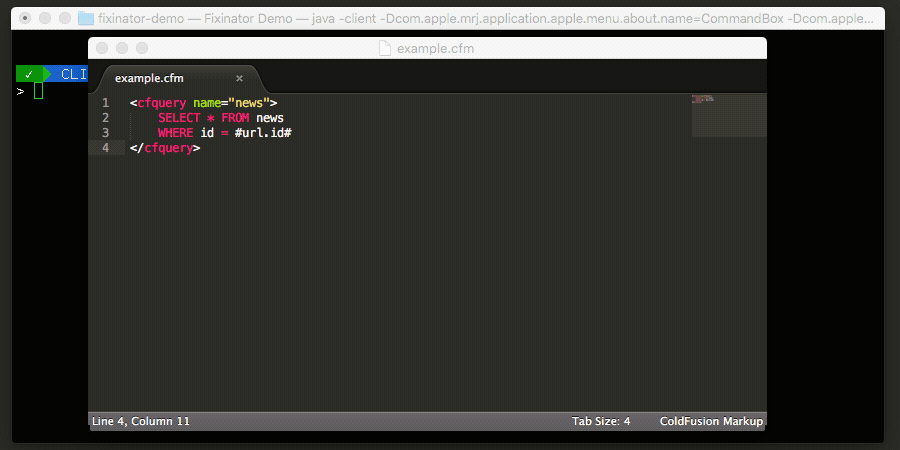BoxLang 🚀 A New JVM Dynamic Language Learn More...
fixinator-client
Installing Fixinator
If you are familiar with CommandBox simply run the command:
box install fixinator
Check out the Getting Started Guide or the Wiki for more info.
Command Line Arguments
When running the fixinator command via the command line
you can set the following arguments:
path
The folder or file to scan. As of version 2.0 you can also pass a file
globber pattern, eg: path=c:\code\**.cfc
confidence
Default: high
Possible values are none, low,
medium or high. This setting is used to
filter out results that the scanner is not confident about. Setting it
to a lower value will show more issues but may have some false positives.
severity
Default: low
Possible values are: low, medium or
high. Filter by severity of the issues found.
autofix
Default: off
-
off- does not fix code -
prompt- prompts at each issue that can be fixed, if you select a fix the file will be updated with the fix code -
auto- does not prompt, it will fix each issue with the first choice
It is highly recommended that you use autofix only with
code that is under version control so you can review the diff.
resultFile
Writes results to a file specified by the path in resultFile. You may specify a comma separated list of paths if you want to write multiple formats.
resultFormat
Specify a format for the resultFile: json
(default), html, pdf, csv,
junit, sast, or findbugs. You
may specify a comma separated list of formats and
resultFile paths if you want to write multiple files.
ignorePaths
A file globber pattern of paths to ignore from the scan.
failOnIssues
Default: true - When true returns an exit code of
1 when issues are found, this will cause your build to
fail if you are running in CI. If you do not want the build to fail
when issues are found, set this to false.
listScanners
Default: false - Prints out a list of scanners supported
by the server in the results. Automatically set to true
when verbose is true
gitLastCommit
Default: false - When true scans only files
changed in the HEAD git commit, this is useful in CI to scan only the
files changed in a specific commit.
gitChanged
Default: false - When true scans only the
files changed in the working copy (compared to the HEAD git commit).
This is useful to scan only the files you have modified since your
last git commit.
engines
Default: lucee,adobe - A comma separated list of CFML
engines that your code will run on. This setting is useful to exclude
issues specific to Lucee, or Adobe ColdFusion if you only use one or
the other. You can pass the list using version numbers as well, for
example: engines=adobe@2021,adobe@2023 or
engines=lucee@6,adobe@2023 - it follows the same syntax
used by the commandbox server command's cfengine argument.
Added in Fixinator version 4.
includeScanners
Default: Empty - A comma separated list of scanners ids to
scan (use --listScanners to see the options). For example
if you only want to scan for SQL Injection, you can use:
includeScanners=sqlinjection and you will only see SQL
Injection Results.
Added in Fixinator version 4.
configFile
The path to a .fixinator.json configuration file to use.
See below for details on the file contents. The command line argument
overrides the default search path (looking in the base directory).
goals
Default: security - a comma separated list of goals for
the scan. Possible values are security and compatibility
When the compatibility goal is passed it will return
compatibility issues found in the code for the engines
specified. Typically when you use the compatibility mode
you will specify the engines argument as well. Example
fixinator path=c:\mycode\ goals=security,compatibility engines=adobe@2023
Added in Fixinator Version 5.
json
Default: false - when true outputs json results to the console
Added in Fixinator Version 6.1.0
forceLocal
Default: false - when true requires that the enterprise
version is installed locally, for a local scan.
Added in Fixinator Version 6.1.0
Environment Variables
The following environment variables are used by fixinator:
FIXINATOR_API_KEY
The FIXINATOR_API_KEY environment variable holds an API
key which will be passed to the Fixinator API service via the
x-api-key HTTP request header. Please visit https://fixinator.app/ to obtain a key.
You can also set this value by running:
box config set modules.fixinator.api_key=YOUR_API_KEY
FIXINATOR_API_URL
ENTERPRISE EDITION
The FIXINATOR_API_URL environment variable points to the
URL of the Fixinator API service. If you are running fixinator locally
you will want to point this to your local API instance (enterprise
edition). If you are using the public API then you do not need to set
this variable.
You can also set this value by running:
box config set modules.fixinator.api_url=http://127.0.0.1:1234/scan/
FIXINATOR_MAX_PAYLOAD_SIZE
ENTERPRISE EDITION
The FIXINATOR_MAX_PAYLOAD_SIZE environment variables
controls the size of a payload that is sent to the fixinator api
server at a time, as well as the max file size. The unit for this
setting is bytes.
You can also set this value by running:
box config set modules.fixinator.max_payload_size=numberOfBytes
This variable should only be used with the enterprise edition otherwise you may run into issues.
FIXINATOR_MAX_PAYLOAD_FILE_COUNT
ENTERPRISE EDITION
The FIXINATOR_MAX_PAYLOAD_FILE_COUNT environment
variables controls the maximum number of files sent the fixinator api
server at a time.
You can also set this value by running:
box config set modules.fixinator.max_payload_file_count=numberOfFiles
This variable should only be used with the enterprise edition otherwise you may run into issues.
FIXINATOR_API_TIMEOUT
ENTERPRISE EDITION
The FIXINATOR_API_TIMEOUT environment variables
specifies the http timeout for connecting to the fixinator api server.
You can also set this value by running:
box config set modules.fixinator.api_timeout=35
This variable should only be used with the enterprise edition.
FIXINATOR_MAX_CONCURRENCY
ENTERPRISE EDITION
The FIXINATOR_MAX_CONCURRENCY environment variable
specifies the maximum number of threads to use
You can also set this value by running:
box config set modules.fixinator.max_concurrency=8
The default value is 8
.fixinator.json
A .fixinator.json configuration file can be placed in
the root of a folder to be scanned. For Example:
{
"ignorePaths":["some/folder-to-ignore", "some/file-to-ignore.cfm"],
"ignoreExtensions":["ign","ore"],
"ignoreScanners":["xss"],
"minSeverity": "low",
"minConfidence": "low",
"ignorePatterns": {},
"engines": ["lucee","adobe"],
"includeScanners":[]
}
Note that .fixinator.json files placed in a subfolder of
the base scan path are currently ignored.
As of Fixinator version 4 you can now specify the
configFile=/path/to/.fixinator.json to override the
default path.
ignorePaths
An array of path patterns to ignore. Certain paths are always ignored
such as .git or .svn paths.
ignoreExtensions
An array of file extensions to ignore. Certain file extensions such as image files (png, gif, jpg, etc) are always ignored.
ignoreScanners
An array of scanner name slugs to ignore. For example
["sqlinjection","xss","pathtraversal"]
would ignore or omit the results of the SQL Injection Scanner
the Cross Site Scripting (XSS) Scanner and the Path
Traversal scanner.
minSeverity
Default: low - The minimum severity level that will be
flagged. Set this to high if you only care about severe issues.
minConfidence
Default: high - The minimum confidence level that will
be flagged. Issues with low confidence will be more
likely to be false positives.
ignorePatterns
Some applications may have their own functions for safely encoding
varaibles to prevent Cross Site Scripting (XSS). Suppose you have a
customEncodeHTML() function that is similar to
encodeForHTML(), we can tell Fixinator's XSS scanner to
ignore variables that have the customEncodeHTML function call
"ignorePatterns": {
"xss": ["customEncodeHTML("]
}
Now suppose you have an a few application variables that are used in
SQL, they are not vulnerable to SQL injection because they are hard
coded in the application. We can ignore those by adding some patterns
for the sqlinjection scanner:
"ignorePatterns": {
"xss": ["customEncodeHTML("],
"sqlinjection": ["application.table_prefix", "application.items_per_page"]
}
This is a very powerful feature, so make sure you only use it on variables, functions or patterns you know are safe.
engines
An array of CFML engines that the code runs on.
includeScanners
An array of scanner ids which to use, all other scanners will be ignored.
Ignoring issues in code
You can ignore an issue in your source code by adding a comment like this:
<cfquery>
SELECT x FROM table
<!--- ignore:sqlinjection - #id# is not vulnerable to SQL injection because of XYZ --->
WHERE id = #id#
</cfquery>
The comment must be on the same line as the issue, or on the line
above the issue. It must include ignore:issueType where
issueType is the fixinator id type for the issue. Fully
supported in cfscript as well, for example:
//ignore:iif - b and a are safe variables because...
x = iif(c, b, a);
Also take a look at the ignorePatterns object in the
.fixinator.json file for another way to ignore code from fixinator.
-
Pete Freitag
- Published
-
6.1.1 is the latest of 57 release(s)
Published
- Published on {{ getFullDate("2025-05-29T18:29:12Z") }}
-
-
GPL
- foundeo/fixinator
Use It
$
box install fixinator
Collaborators 0
Stats
- {{ getFullDate("2019-02-13T12:45:35Z") }}
- {{ getFullDate("2025-05-29T18:29:12Z") }}
- 13,520
- 72,353